Today we reveal three SEO “tweaks” that can boost your online traffic within 24 hours and we will show you how to implement each tweak on your site by following our step-by-step guides below.
In fact, tweak number two alone can increase the organic search traffic to your page by over 20%!
These three SEO tips form part of our full SEO audit campaign, where we go through over 20 essential items on our website audit checklist. This ensures a client’s website is set up optimally to gain as much organic traffic from Google as possible.
So, let’s begin…
SEO Tweak #1 – Change Your URL Structure
This may not apply to everyone. It all depends on who designed your website in the first place. Poor URL structure is usually caused by either of the following three reasons:
- D.I.Y beginner website designers who lack the relevant SEO experience
- Non-SEO savvy website developers, who may be excellent at building custom-made highly functional websites but are lacking in fundamental SEO skills
- Websites built more than 5 years ago on older frameworks, which are now outdated and technically labour intensive to upkeep
Bad URL Structure Example
If a post or an article URL on your website looks something like the following “Home and Furniture” category on Malta’s most popular buy and sell website, you are losing out on tens, hundreds or even thousands of search engine rankings (depending on the size of your website).
http://www.maltapark.com/listings.aspx?category=23
Or this mahogany corner table for sale!
http://www.maltapark.com/item.aspx?ItemID=6401787
Good URL Structure Example
A good URL structure should use words that explain what the page is about and include the keyword or phrase the page is trying to target.
Here is a good example of a financial advisory company’s service page:
https://www.lawsonsequity.com/retirement-planning-service/
For larger websites, with thousands of pages and multiple categories and sub-categories, the URL structure should resemble this:
https://www.yellow.com.mt/tips/health/train-marathon-fun-running/
Now, depending on what framework your site was created, it may be hard to change this without the help of a developer.
However, if you have a website that is built using WordPress, it is quite easy to fix.
The following guide will show you how to fix your URL structure on your WordPress website to ensure it is SEO friendly.
There are two steps required:
- Change the permalink (aka URL) structure
- Redirect old post/page URLs to the new URL to avoid 404 error messages (bad for SEO and user experience)
1. How To Change Your Permalink Structure
Before you make any changes, extract a list of all your page and post URL’s as this will be needed for step 2.
There are a number of ways to do this…
Sitemap generated by SEO plugin
If you already have an SEO plugin installed on your site such as Yoast SEO, then you can simply copy and paste the sitemap into a spreadsheet.
You can find your sitemap by going to Yoast SEO > XML Sitemaps > XML Sitemap
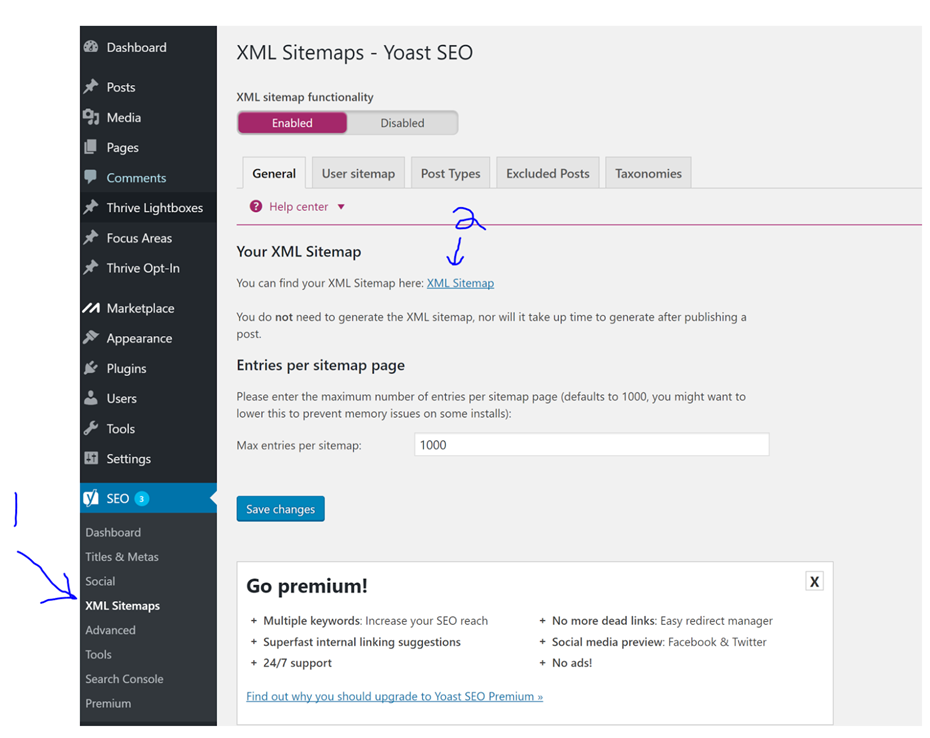
Click on each of the individual sitemaps below and copy-paste the URL’s into a spreadsheet, as you will need them later.
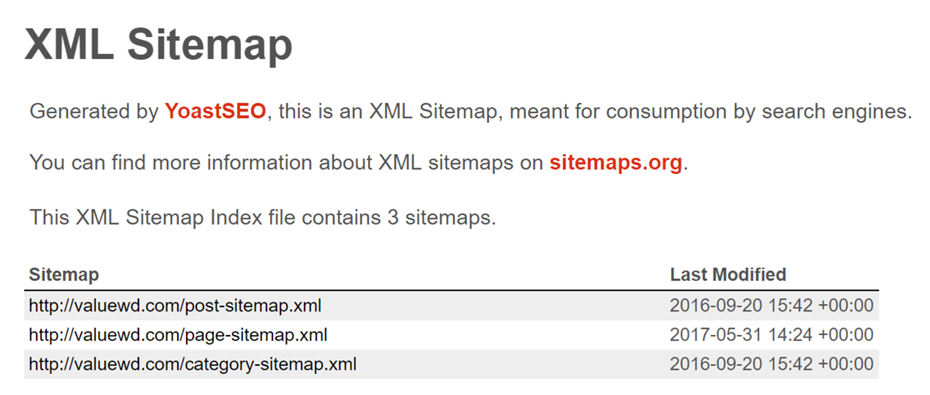
Here is an example of a post sitemap on a test site:
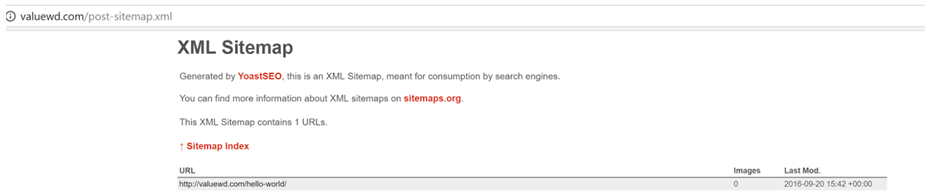 All-In-One SEO plugin also has similar functionality.
All-In-One SEO plugin also has similar functionality.
Website Scraper Tool
If you do not want to install an SEO plugin (which doesn’t make sense) or you do not have a WordPress site, you can use a tool called Screaming Frog to scrape your site.
It is a paid tool but a free version, which can scrape up to 500 URLs, is available and should be more than enough for any small business:
- Simply enter your website URL and hit Start.
- Select HTML from the filter option
- Hit Export to download your URL list in excel.
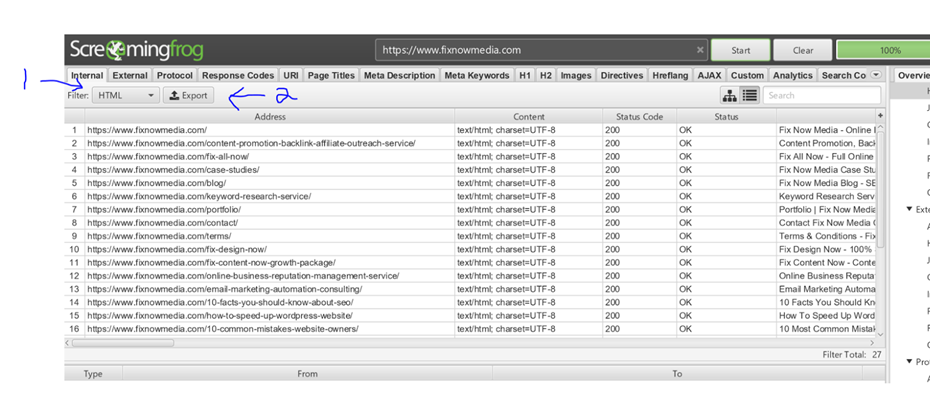 Google Search Console
Google Search Console
If for whatever reason you cannot do any of the two options above, you can always extract a list of all your currently indexed pages in your Google Search Console account, if it is set up. Please note that any new URLs will most likely not be present as Google Search Console are usually 3 to 7 days behind or, due to other reasons, may not have been able to index your site correctly.
Please note that any new urls will most likely not be present as GSC are usually 3 to 7 days behind or due to other reasons may not have been able to index your site correctly.
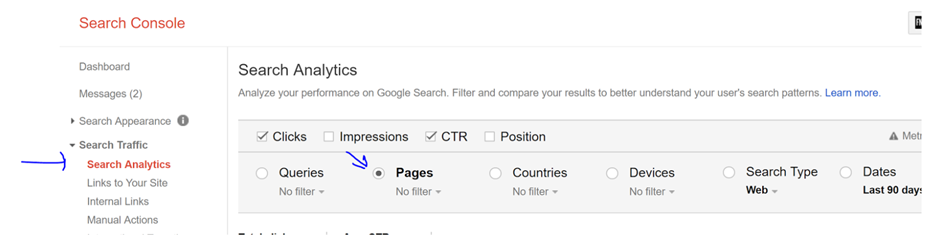 Scroll to the bottom of the page and hit the download button.
Scroll to the bottom of the page and hit the download button.
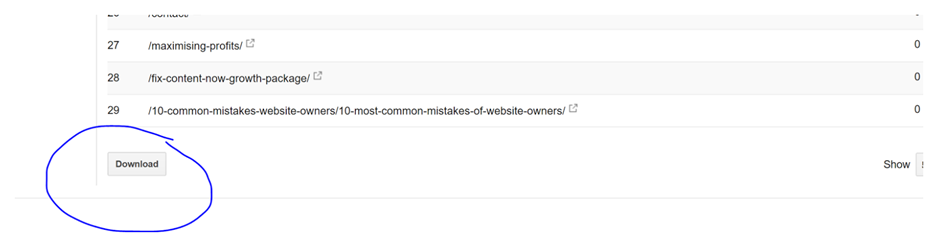
Now that you have saved your current URLs, it’s time to fix the problem at hand.
How To Change Your Permalink (URL) Structure Of Your Website
This part of the process takes less than 30 seconds and it will increase your search traffic considerably, especially if you have more than 50 posts/pages on your website.
- Go to Settings > Permalinks
- Select “Post Name”
- Hit “Save Changes”
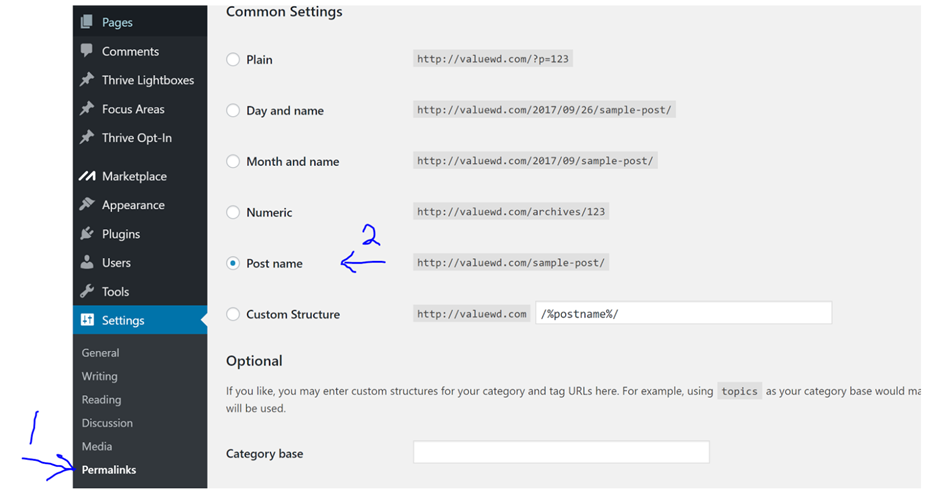
Redirect Old URLs To New URL Name (VERY IMPORTANT)
There is a very simple way to do this for non-technical people, which I recommend to use. Usually, to redirect URLs, we update the htaccess file which tells the server what to do with the website and its sub-directories.
Example directives could be to password protect pages, ban certain IP addresses from viewing the website or, in our case, to redirect now non-existing URL to a new more SEO friendly URL.
There are three main reasons why you should redirect an old URL:
- To pass any backlink “juice” from the old page URL to the new page URL. This will ensure you do not lose any valuable backlinks which are one the most important ranking factors in Google search algorithm.
- For better user experience. If someone is directed to your old URL, they will end up on a 404 error page and more than likely will leave your site as they cannot find the information they were looking for.
- Not having 404 errors helps your site get indexed in Google search engines. Google has a limited crawl budget per website. To ensure you get maximum benefit you want all your website to be indexed on a frequent basis. When Google’s indexing spiders encounter a 404, they will leave your site and may not fully index your website. If pages on your site are not indexed by Google, then you simply cannot rank that page!
Therefore, the non-technical solution is to install a redirect plugin such as Quick Page/Post Redirect Plugin.
If you do not have many URLs to redirect you can do it manually one by one.
- Go to Quick Redirects > Quick Redirects
- Input the old URL into the Request URL field
- Input the new URL into the Destination URL field
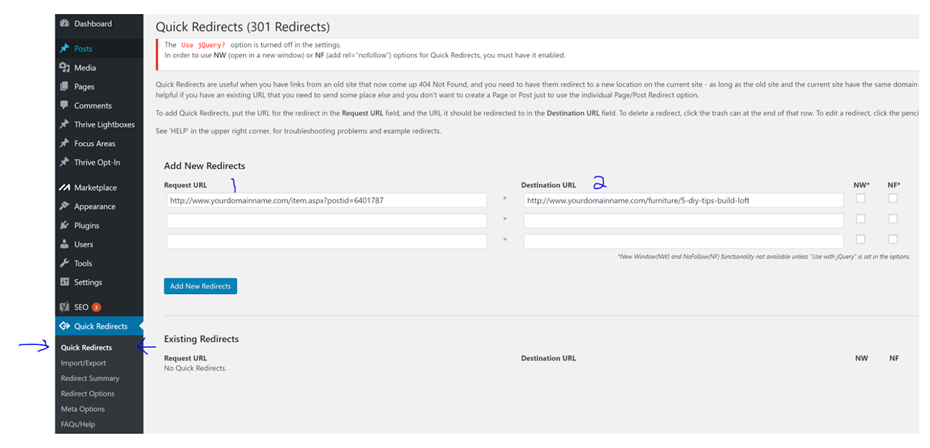
If you have a lot of URLs, you can bulk upload all at once using the following format:
The import file should be a text file with one redirect per line, PIPE separated, in this format:
redirect|destination|newwindow|nofollow
Example 1:
/old-location.htm|http://some.com/new-destination/|0|1
Example 2:
/dontate/|http://example.com/destination/|1|1
If you have a large site, then we recommend you consult an SEO professional before taking on this project to avoid any unnecessary SEO mistakes.
Additional SEO Tip
Now that you have fixed your URL structure, spend another few minutes per page adding a descriptive Meta Title and Meta Description and be sure to include your target keyword.
SEO Tweak #2 – Perform A Content Audit Of Your Existing Pages
This is one of our favourite tactics for boosting your SEO traffic per page/post by up to 30%!
This tactic works for more established websites (content that is more than 3 months old).
You will need access to your Google Search Console account to determine the keyword phrases that trigger your page/post to appear in the Google Search results.
Of course, if you were following a proper content schedule, each of your pages will be targeting one topic/keyword phrase. However, Google’s algorithm is exceptionally good and determining the meaning and relevance of a searcher’s query and then finding the right match.
So you may see that you rank for a certain keyword phrase that you weren’t even trying to target.
These are called LSI keywords which stands for Latent Semantic Indexing keywords, which is a fancy way to call related keywords or synonyms to the original search phrase.
In other words, there are multiple ways you can ask the same thing.
Therefore, if your page is ranking on page 1 or 2 of Google for a phrase that is associated with the page’s topic and that phrase does not even appear on your page, you have a golden opportunity to increase the ranking position of your page for that keyword phrase.
This will increase the numbers of organic visitors to that page.
Let’s run through an example, then I will also reveal how this tactic increased the organic traffic to one of our clients main “buyer intent” pages by 31%!
Steps To Perform A Content Audit
- Load up your Google Search Console Account
- Select the page you want to audit
- Filter by the ranking position from top to bottom
- Concentrate only on the keyword phrases that are position 12 and under
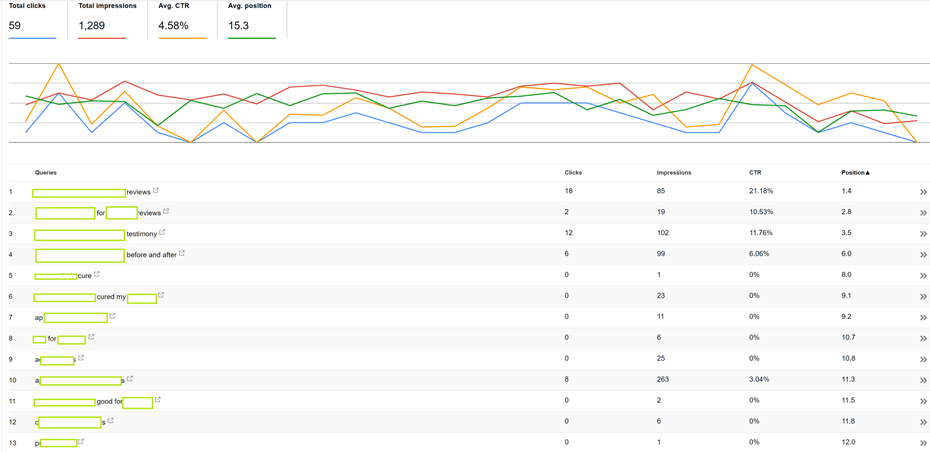
Copy each individual keyword phrase, then perform a search on the page to see if it appears there:
- If it does, great, you can move onto the next phrase.
- If it doesn’t, see if you can fit the phrase in naturally to the page where it makes sense.
However, please DO NOT FORCE IT INTO A PAGE IF IT DOES NOT MAKE SENSE. This is called keyword stuffing and will not work.
For those keywords where this prodecure doesn’t fit quite right, you must now create additional content on the page so that you can include it.
Remember, you are actually ranking for these keywords but if you do not have a piece of content that would answer users’ search query, then they will leave your website (leaving you with high bounce rate and an unsatisfied reader!).
You may have to add between 50 and 1000 words depending on how many leftover phrases you have.
Once you have added all the new content, make sure to resubmit your content to Google so it can re-index your page. Give it 7 days and then check your Google Search Console Account to see the improvements in ranking positions and click-throughs to your site.
Content Audit Case Study
Here is a recent content audit we performed on one of our client’s pages who operates in ultra-competitive medical industry. We added less than 100 words to this existing page and we increased click-through rate by 31% using this exact strategy!
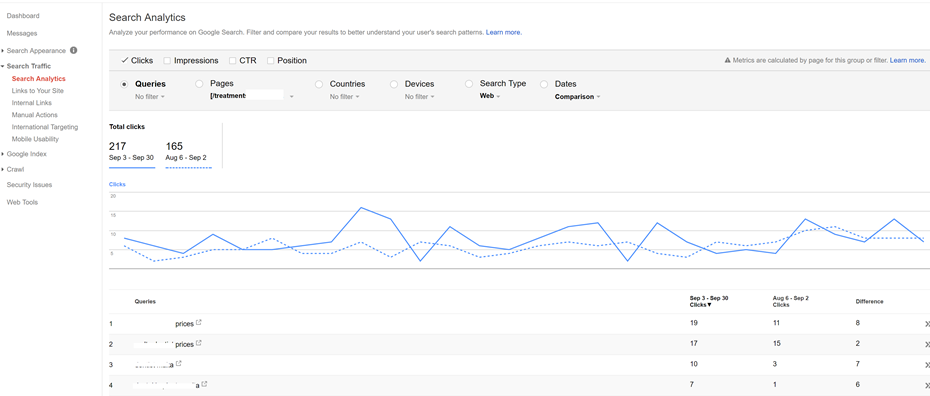
If you have a large website, this can be a daunting task, therefore please reach out to us for a free consultation.
SEO Tweak #3 – Publish Longer Content
Firstly, let’s get an SEO myth out of the way.
You do not have to write epic 4000+ posts each time if you want to rank number 1 in the Google Search Results.
Your content must be long enough to answer the searchers’ query adequately. If the competition on Google page 1 for that query is low, there is a great chance you will rank high for it.
So in knowing this, we must ask ourselves the following question when publishing an article or blog post:
- What is the specific topic or question I hope to explain or answer in this piece of content?
- Will the reader be adequately satisfied with the explanation or answer I have given?
- Is my answer better or worse than the current answers for the same topic or question on page 1 of Google?
Now, there are other factors affecting what pages are currently ranking on page 1 (number of external back links from highly relevant and authoritative websites being the most important).
Therefore, before you go and write epic content to try and rank for a super competitive term like “best online casino”, you should also consider the industry, the level of competition for that keyword phrase and the amount of time and effort you are willing to invest to promote that content.
This all falls under “Keyword Research” and is vital to the success of your content, especially if you are not willing to promote the content to try and gain high-authority and relevant back links or social shares.
Additional SEO Tip For Beginners
If you are starting out your SEO journey and are in a competitive niche, write content for keyword phrases that have a minimum of 6 keywords. These are called long tail keywords.
While they may not get the highest amount of searches, the traffic they do attract is highly targeted and usually in “buyer intent” mode where they have their credit card ready to buy once they have satisfied their final query.
We can return to the gambling niche again, to give a good example of a long tail keyword in a competitive niche that could be targeted by an affiliate website with low to medium domain authority:
“casino sites with free signup bonus”
This gets 210 searches per month in the UK, is way less competitive than “Best Online Casino” and the traffic that does visit your page knows exactly what it wants. They just need a final confirmation from your website before they click on your affiliate link, sign up to the online casino you recommended and giving you a nice affiliate commission.
How many words should you write?
Even if Google does not specifically state that word count is a ranking factor, it does make logical sense that the more words on a page, the more in-depth a topic has been explained. Therefore it will best satisfy the user’s search query.
Studies such as this one from SerpIQ, prove longer content ranks better when analysing large samples of unsegmented data.
Not only that, but as most of your traffic will come from long tail keyword searches, the more words on your page means the more long tail keyword combinations you can rank for. Our SEO tweak #2 also proves this theory.
As a general rule of thumb, here are the minimum word counts you should have, depending on your niche:
- Local Business With Little Competition – 500 words minimum
- Local Business With Many Competitors – 1000 words minimum
- International Focused Online Business/Highly Competitive Industry – 2000 words minimum
However, the above word counts can be altered depending on the current top 10 search results and the strength of their domain and page authority.
At worst, your content should be equal to that of all your top 10 competitors and at best, it should be 10x more useful than your top 10 competitors.
You can 10x your competitors’ content in many ways, not just by word count alone. You can add multimedia, more case studies, useful checklists, implement free online software and the list goes on.
The added benefit of 10x’ing your competitors content is that it will naturally attract back-links due to the superior quality of the content, which leads to even more first page rankings and online traffic.
Conclusion
If you implement the three SEO tweaks above, you will see excellent gains in your search engine traffic numbers. However, sometimes all these tips and tricks will not work if you website is not set up correctly in the first place. That is why a full SEO Audit is recommended, if you take your business seriously. Otherwise, you will have wasted time trying to grow your online presence and miss out on valuable opportunities.
If you a business owner looking to increase your search engine traffic, contact us today to book your free SEO consultation.